Quick Read
Running a Successful Sprout Social Integration with Salesforce Service Cloud
To harness the full potential of these platforms, companies need comprehensive tools that centralize and simplify their efforts. That’s where Sprout Social comes into play.
January 22, 2024
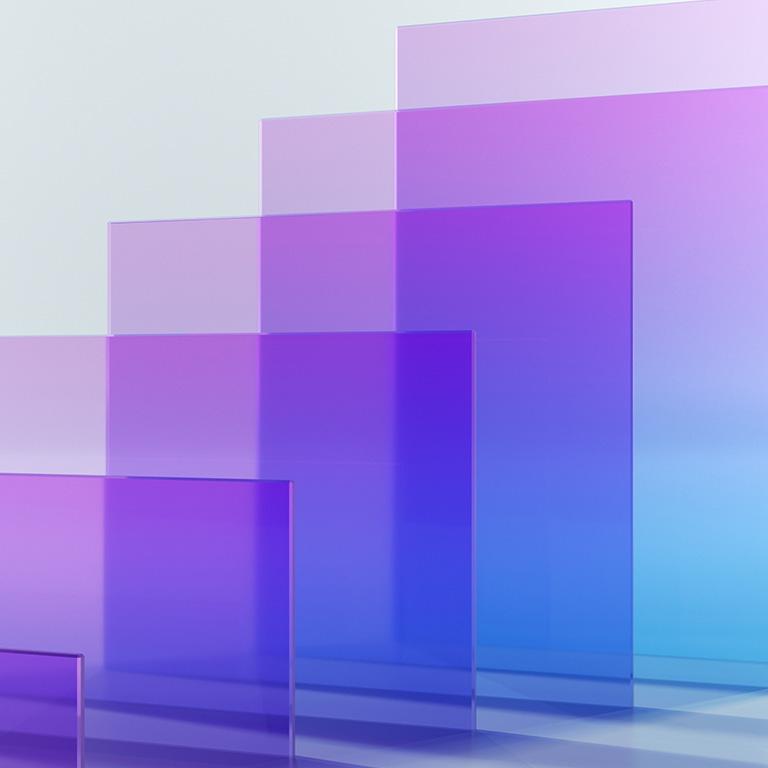
What is Sprout Social?
In today's ever-evolving digital landscape, social media platforms play a key role in shaping a brand's image, engaging with customers, and driving growth. To harness the full potential of these platforms, companies need comprehensive tools that centralize and simplify their efforts. That’s where Sprout Social comes into play.
Sprout Social is a social media management platform that allows businesses to more effectively navigate this dynamic realm. The Sprout Social toolset simplifies the lift of managing various social media accounts across myriad platforms and can be easily integrated with Salesforce.
As a Platinum Salesforce Summit Partner with Salesforce (the top tier in the Partner Program, reserved for partners with a deep understanding of Salesforce and exceptional commitment to its products), West Monroe helps our clients implement Sprout Social as their social media management solution as a critical component for multichannel care.
Integrating Sprout Social with Salesforce Service Cloud
Using Sprout Social's integration with Salesforce Service Cloud, a support agent can manage all interactions with customers on social platforms directly within their Salesforce Service Cloud console, eliminating the need to switch back and forth between multiple systems. Additionally, this integration provides automatic case creation within Salesforce using rules that are configured to leverage a client’s custom, predefined criteria. The integration also provides a support agent with a 360-degree view of the customer, including all of their social data and interaction history–which enriches reporting.
The integration between Sprout Social and Salesforce Service Cloud is seamless. After an admin downloads Sprout's managed package from the AppExchange, the Salesforce environment will have the out-of-the-box "Inbound Sprout Social Data" flow.
This flow is what ultimately takes a social media user's post or direct message and creates a case record within Salesforce for the agent to work. The case should be modified to accommodate the specific needs of the client's business model.
West Monroe designed the flow to check for potential duplicate records before creating a new customer in the system. The flow will also stamp the user’s social media handle(s) on their customer record to create a comprehensive record of their online presence. We also modified this flow to create Person Account records in Salesforce (rather than Contact records) to accommodate our client’s data model, which required the creation of actual customers rather than typical businesses accounts or contacts.
Designing the social platform
To ensure we were designing the Sprout system with the future in mind, we hosted a variety of “discovery and design” sessions with our client. In these sessions, we gathered client requirements using questions ranging from "What should our queues be?" to "What rules do we want to build in order to filter out particular posts?" We uncovered some interesting new requirements through these sessions such as the need to route posts from social media accounts with more than 20,000 followers to a specific queue. We did this to ensure that higher-reach posts would be triaged and handled by more tenured social agents.
We also analyzed legacy system documentation such as the client’s rules of engagement, process maps for case routing, and ways of working to ensure that we had an accurate understanding of the rules that were in place and how agents handled these cases once they were routed.
An important guiding principle that our team leveraged was to avoid recreating existing processes and rules, or “lifting and shifting.” This is an important principle for anyone — regardless of whether you are standing up a new Sprout system or migrating to an existing one. In our case, the legacy system we were dealing with was overly complex, with heavy technical debt and functionality that was no longer active. Entering our workshops with this mindset allowed us to question existing and potentially cumbersome processes to eliminate rules we realized our client did not actually need.
Configuring Sprout
Inbound message tagging and triaging is a key function of a successful social media management platform. To refine and limit the volume of cases that wind up in Salesforce, West Monroe defined custom criteria to create automated rules within Sprout Social, which determine to which tier a social case is routed. The automated rules also label the attributes that should be assigned to each case to facilitate reporting.
This functionality is easy to configure and requires no code. With the use of the logic we brainstormed during our sessions (such as social media channel, message type, and keywords), we were able to configure more than 30 automated rules that now help triage incoming posts and route cases to the correct queues based on the Salesforce label applied.
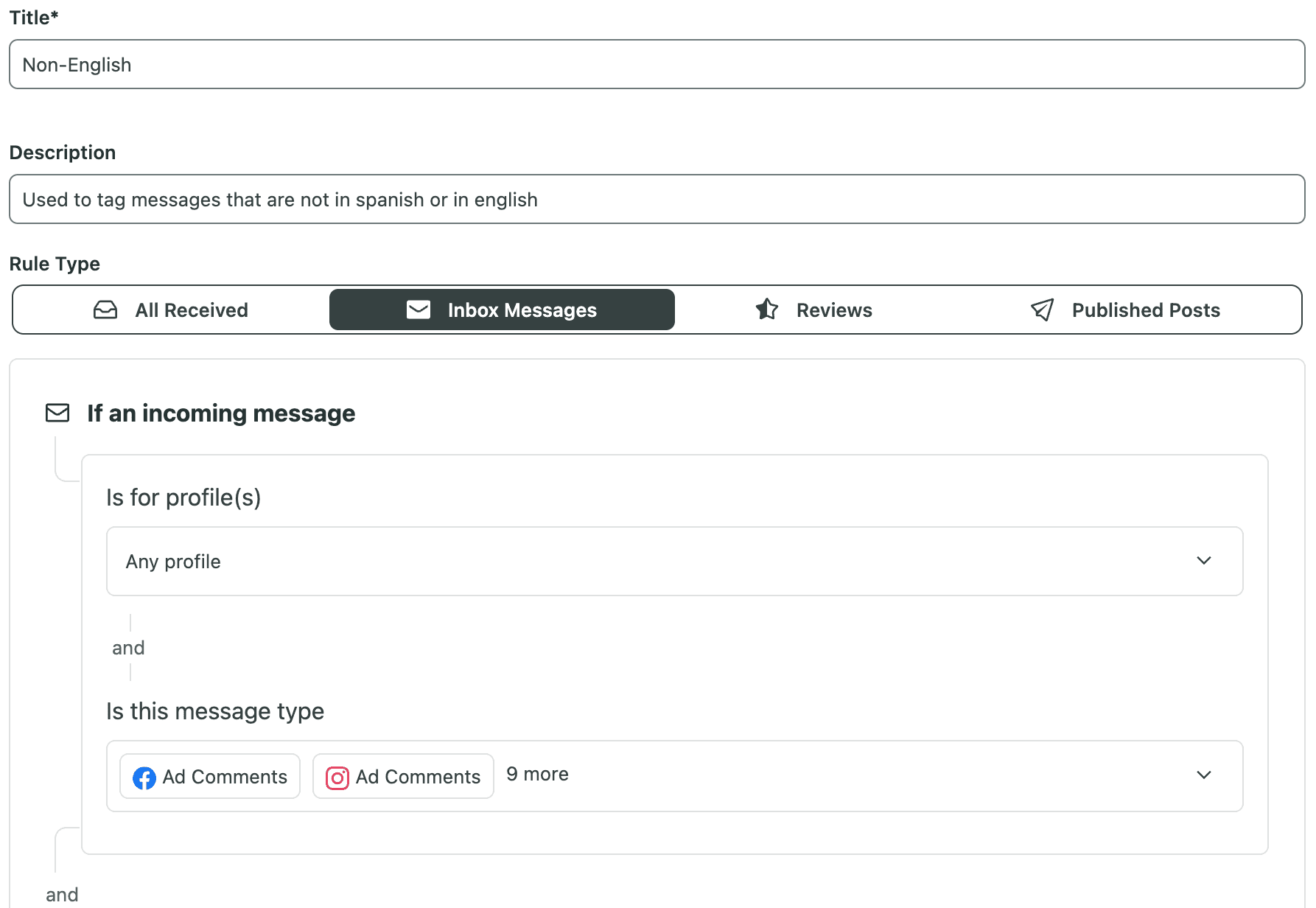
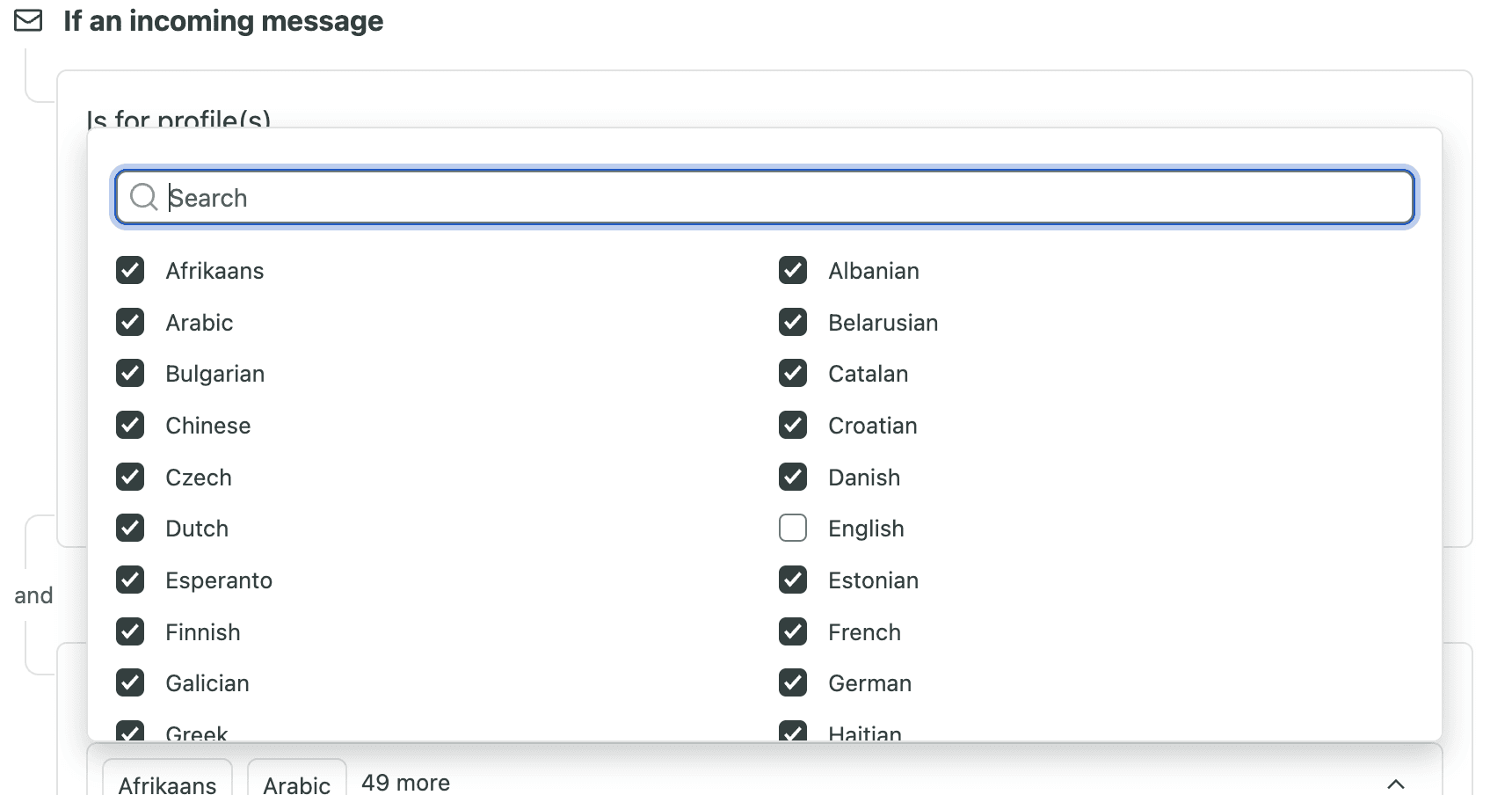
As of September 2023, Sprout has upleveled its automated rule functionality with the introduction of ordered rules. Ordered rules provide rule prioritization functionality, whereby certain rules can be prioritized over other rules to ensure they are tagged and triaged appropriately for both reporting and agent workflows. For example, one of our highest priority ordered rules was the “non-english” rule, pictured above, which weeds out all foreign language messages so they don’t make their way to an agent’s queue.
If a post passes these rules, a case will be created in Salesforce. If the post does not pass these rules, the case will be marked as “non-engageable” and will remain housed solely in Sprout, never to be handled by an agent.
One important requirement was for agents to be able to quickly close and automatically code cases that do not require a response. To satisfy this need, our team was able to configure 13 base-level Salesforce macros for agent use. Macros automate repeated tasks for agents to solve customer issues with a single click. When the agent selects one of these macros within Salesforce, the system will automatically stamp predefined values into various fields. This saves the agent time by avoiding the need for manual input.
We also developed digital assets to support agent workflows. Thanks to Sprout's comprehensive "saved replies" functionality, we were able to create and easily bulk upload over 100 canned replies for agents to leverage. Each of these saved replies is tagged to a variety of keywords that agents can search in order to help them more quickly find relevant replies.
Conclusion
This overview highlights just a handful of features available in the Sprout Social integration with Salesforce Service Cloud. West Monroe was able to leverage and design a world-class omnichannel experience with our client. As Sprout Social continues to evolve and enhance its offerings, West Monroe is excited to continue to evolve the solutions possible on the combined platforms.
If you’re interested in performing a similar integration, or learning more about the strategy that informed our implementation, please do not hesitate to reach out with any questions.
Authored by: Clare Kocher & Fede Carnevale